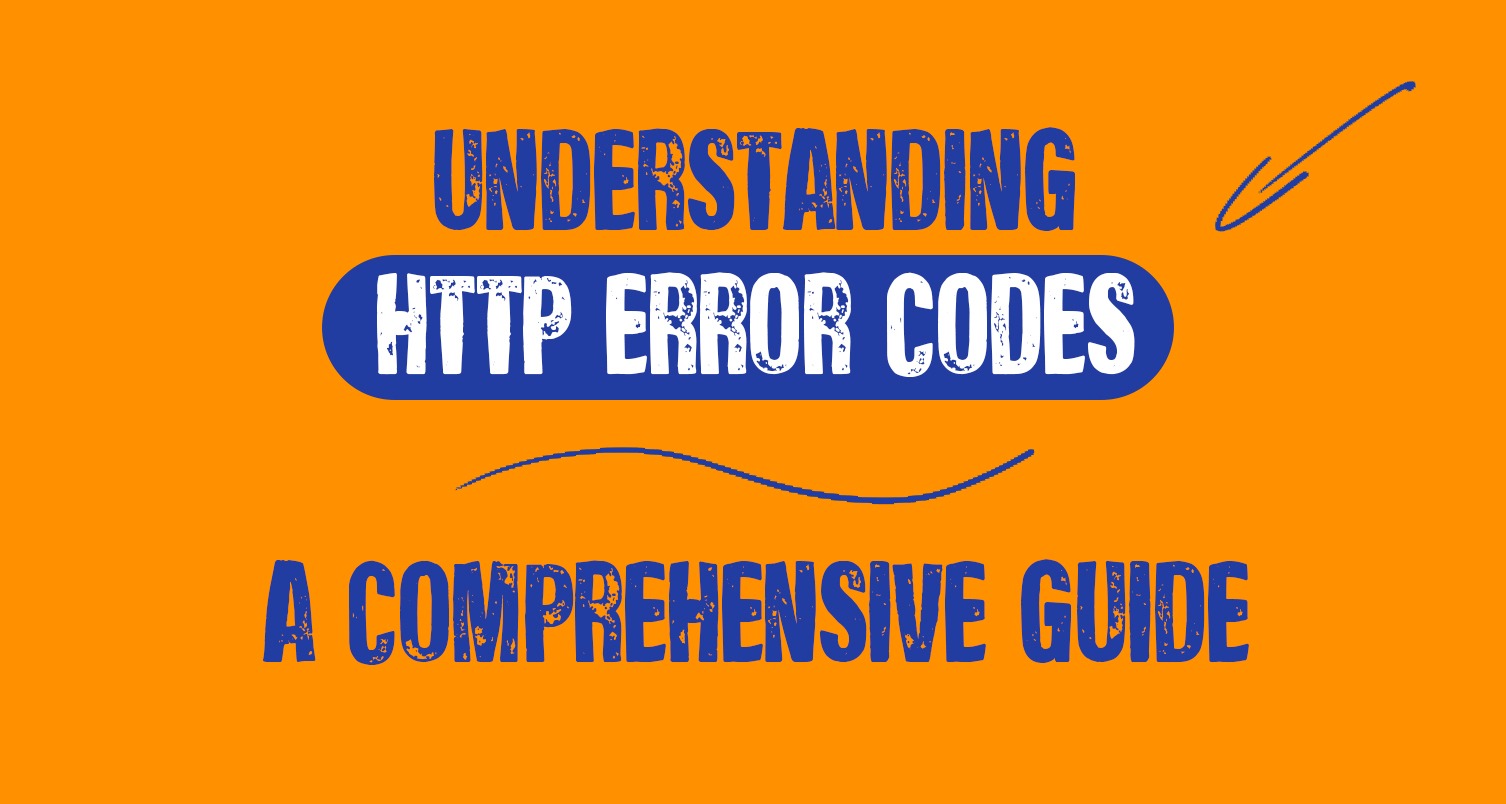In the vast digital landscape, where web interactions occur every second, communication between servers and clients relies on the Hypertext Transfer Protocol (HTTP). However, like any system, errors can occur during this exchange of information. These errors are represented by HTTP status codes, which indicate the nature of the issue. In this blog post, we will explore the most common HTTP error codes, as well as a peculiar one – HTTP 418. So, let’s dive in and demystify the realm of HTTP errors!
- Overview of HTTP Error Codes: HTTP error codes are three-digit numbers that signify the status of a request. These codes fall into five distinct categories, each serving a specific purpose:
- 1xx: Informational – These codes provide information about the request’s progress and state.
- 2xx: Success – Indicating that the request was successfully received, understood, and accepted.
- 3xx: Redirection – These codes inform the client that further action is needed to fulfil the request.
- 4xx: Client Errors – Indicating that there was an issue with the request from the client’s end.
- 5xx: Server Errors – Signifying that the server encountered a problem while processing the request.
- HTTP 418: The Teapot Error: Among the HTTP status codes, one stands out as particularly whimsical: HTTP 418 – “I’m a teapot.” This code is not included in the official HTTP/1.1 specification but was introduced as an April Fool’s joke in 1998. It’s a playful response that indicates that the server refuses to brew coffee because it is, in fact, a teapot. While HTTP 418 is not widely used, it adds an element of humour to the otherwise technical world of HTTP error codes.
- HTTP 404: Not Found – This code indicates that the server couldn’t find the requested resource. It often occurs when a URL is mistyped or when a page has been moved or deleted.
- HTTP 500: Internal Server Error – An HTTP 500 error suggests that the server encountered an unexpected condition that prevented it from fulfilling the request. It typically indicates a problem on the server side.
- HTTP 403: Forbidden – When a server returns HTTP 403, it means that the client does not have permission to access the requested resource. This might occur due to inadequate authentication or insufficient privileges.
- HTTP 503: Service Unavailable – An HTTP 503 error implies that the server is temporarily unavailable or overloaded with requests. It suggests that the server is unable to handle the request at that moment.
- HTTP 401: Unauthorized – This error signifies that the client must authenticate itself to access the requested resource. It typically occurs when accessing password-protected content or when authentication credentials are missing or incorrect.
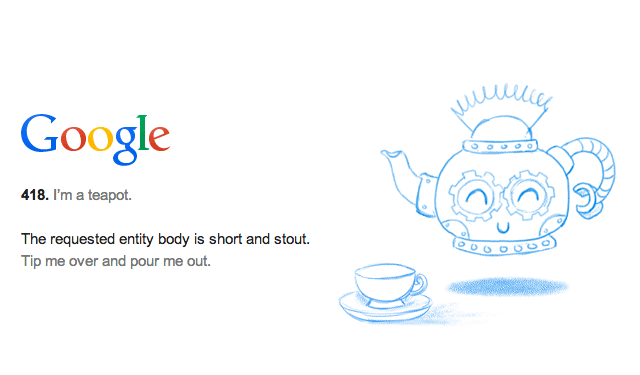
- Common HTTP Error Codes: Let’s take a closer look at some commonly encountered HTTP error codes:
- HTTP 404: Not Found – This code indicates that the server couldn’t find the requested resource. It often occurs when a URL is mistyped or when a page has been moved or deleted.
- HTTP 500: Internal Server Error – An HTTP 500 error suggests that the server encountered an unexpected condition that prevented it from fulfilling the request. It typically indicates a problem on the server side.
- HTTP 403: Forbidden – When a server returns HTTP 403, it means that the client does not have permission to access the requested resource. This might occur due to inadequate authentication or insufficient privileges.
- HTTP 503: Service Unavailable – An HTTP 503 error implies that the server is temporarily unavailable or overloaded with requests. It suggests that the server is unable to handle the request at that moment.
- HTTP 401: Unauthorized – This error signifies that the client must authenticate itself to access the requested resource. It typically occurs when accessing password-protected content or when authentication credentials are missing or incorrect.
- HTTP 404: Not Found – This code indicates that the server couldn’t find the requested resource. It often occurs when a URL is mistyped or when a page has been moved or deleted.
- HTTP 500: Internal Server Error – An HTTP 500 error suggests that the server encountered an unexpected condition that prevented it from fulfilling the request. It typically indicates a problem on the server side.
- HTTP 403: Forbidden – When a server returns HTTP 403, it means that the client does not have permission to access the requested resource. This might occur due to inadequate authentication or insufficient privileges.
- HTTP 503: Service Unavailable – An HTTP 503 error implies that the server is temporarily unavailable or overloaded with requests. It suggests that the server is unable to handle the request at that moment.
- HTTP 401: Unauthorized – This error signifies that the client must authenticate itself to access the requested resource. It typically occurs when accessing password-protected content or when authentication credentials are missing or incorrect.
- HTTP 404: Not Found – This code indicates that the server couldn’t find the requested resource. It often occurs when a URL is mistyped or when a page has been moved or deleted.
- HTTP 500: Internal Server Error – An HTTP 500 error suggests that the server encountered an unexpected condition that prevented it from fulfilling the request. It typically indicates a problem on the server side.
- HTTP 403: Forbidden – When a server returns HTTP 403, it means that the client does not have permission to access the requested resource. This might occur due to inadequate authentication or insufficient privileges.
- HTTP 503: Service Unavailable – An HTTP 503 error implies that the server is temporarily unavailable or overloaded with requests. It suggests that the server is unable to handle the request at that moment.
- HTTP 401: Unauthorized – This error signifies that the client must authenticate itself to access the requested resource. It typically occurs when accessing password-protected content or when authentication credentials are missing or incorrect.
HTTP error codes play a crucial role in web communication, helping both servers and clients understand the status of requests and take appropriate action. By familiarizing yourself with these codes, you can better troubleshoot issues and improve the user experience. While HTTP 418 – “I’m a teapot” adds a touch of amusement, it’s important to remember that it’s not a standard error code and is mainly used for fun and experimentation. So, the next time you encounter an HTTP error, refer to this guide to decipher its meaning and resolve the issue promptly.